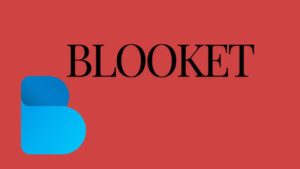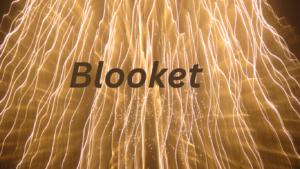Blooket has become a popular platform in the world of educational technology, known for its engaging and interactive approach to learning. By transforming traditional educational content into fun and challenging games, Blooket has gained a significant following among teachers and students. At the core of this platform is the Blooket Dashboard—a powerful tool that provides users with an easy way to manage, monitor, and enhance their learning experiences. This blog post dives deep into the features and functionalities of the Blooket Dashboard, highlighting how it can be used effectively to promote a more engaging classroom environment.
What is Blooket?
Before exploring the dashboard, it’s essential to understand what Blooket is. Blooket is an educational platform that allows teachers to create or choose from a vast library of game-based learning activities. These games cover various subjects, from math and science to history and language arts, making learning a more interactive and enjoyable experience. The platform uses a quiz-style format combined with gamification elements like points, rewards, and competition to motivate students and reinforce their knowledge in a fun way.
Overview of the Blooket Dashboard
The Blooket Dashboard is the central hub where teachers and students can access all the platform’s features. It’s designed to be user-friendly, ensuring that even those new to technology can navigate it with ease. The dashboard is divided into several sections, each serving a specific purpose:
- Home: The Home section provides a quick overview of recent activities, including the latest games played, top scores, and updates. This section acts as a launching pad for navigating to other parts of the dashboard.
- Create and Discover: One of Blooket’s standout features is its ability to create custom games or choose from a library of pre-made games. The “Create” section on the dashboard allows teachers to design their own quizzes and activities, tailoring them to their students’ needs. In contrast, the “Discover” section offers access to a vast collection of games created by other educators, making it easy to find suitable content without starting from scratch.
- Library: The Library is where all the created and saved games are stored. Teachers can organize their content here, making it easier to manage and access games for future use. This section is crucial for maintaining a well-structured set of learning activities that can be revisited and modified as needed.
- Stats and Reports: Understanding student performance is key to effective teaching. The Blooket Dashboard provides detailed statistics and reports on game outcomes, including which students participated, their scores, and areas where they might need improvement. This data-driven approach allows teachers to monitor progress, identify learning gaps, and adapt their teaching strategies accordingly.
- Settings: The Settings section lets users customize their Blooket experience. Teachers can adjust game settings, manage their profile, and control classroom features to ensure that the platform aligns with their teaching style and objectives.
How to Use the Blooket Dashboard for Effective Learning
The Blooket Dashboard offers numerous ways to enhance the learning experience. Here’s how teachers can leverage its features for maximum impact:
- Customizing Learning Content: With the ability to create custom games, teachers can tailor content to suit their lesson plans. For example, a history teacher can create a game focused on key historical events, while a math teacher can design quizzes that test various mathematical concepts. This customization ensures that the content is relevant and challenging for students.
- Engaging Classroom Activities: Blooket’s game modes, such as Tower Defense, Cafe, and Battle Royale, add an element of fun and competition to the classroom. By using the dashboard to organize and launch these games, teachers can turn a typical lesson into an exciting activity that keeps students engaged and motivated.
- Tracking Progress: The Stats and Reports section is invaluable for monitoring student progress. By analyzing the data, teachers can identify which students are excelling and which may need additional support. This insight allows for more targeted and effective interventions, ensuring that no student falls behind.
- Fostering a Positive Learning Environment: The gamified approach of Blooket encourages a positive learning environment where students are excited to participate. The dashboard’s ability to showcase top scores and achievements can help build a sense of accomplishment and encourage a healthy level of competition.
- Efficient Classroom Management: With the Blooket Dashboard, teachers can easily manage their classes and content. They can quickly set up games, monitor participation, and adjust settings to suit their classroom dynamics. This efficiency allows teachers to focus more on teaching and less on administrative tasks.
Tips for Maximizing the Blooket Dashboard
To make the most out of the Blooket Dashboard, consider the following tips:
- Explore Pre-Made Games: Don’t reinvent the wheel. Use the Discover section to find high-quality, pre-made games that align with your curriculum.
- Use Mixed Game Modes: Keep things fresh by alternating between different game modes. This variety helps maintain student interest and caters to different learning preferences.
- Analyze Reports: Regularly review the Stats and Reports to track student progress and adapt your teaching methods accordingly.
- Encourage Student Involvement: Let students take part in creating their own games. This not only enhances their understanding of the subject matter but also gives them a sense of ownership in the learning process.
Conclusion
The Blooket Dashboard is an essential tool for educators seeking to make learning more interactive and enjoyable. Its user-friendly design, combined with powerful features for creating, managing, and analyzing educational games, makes it an invaluable resource for modern classrooms. By effectively utilizing the dashboard, teachers can foster a more engaging and productive learning environment, helping students achieve their academic goals while having fun along the way. Whether you’re a seasoned educator or new to the platform, the Blooket Dashboard offers endless possibilities to enhance the educational experience.